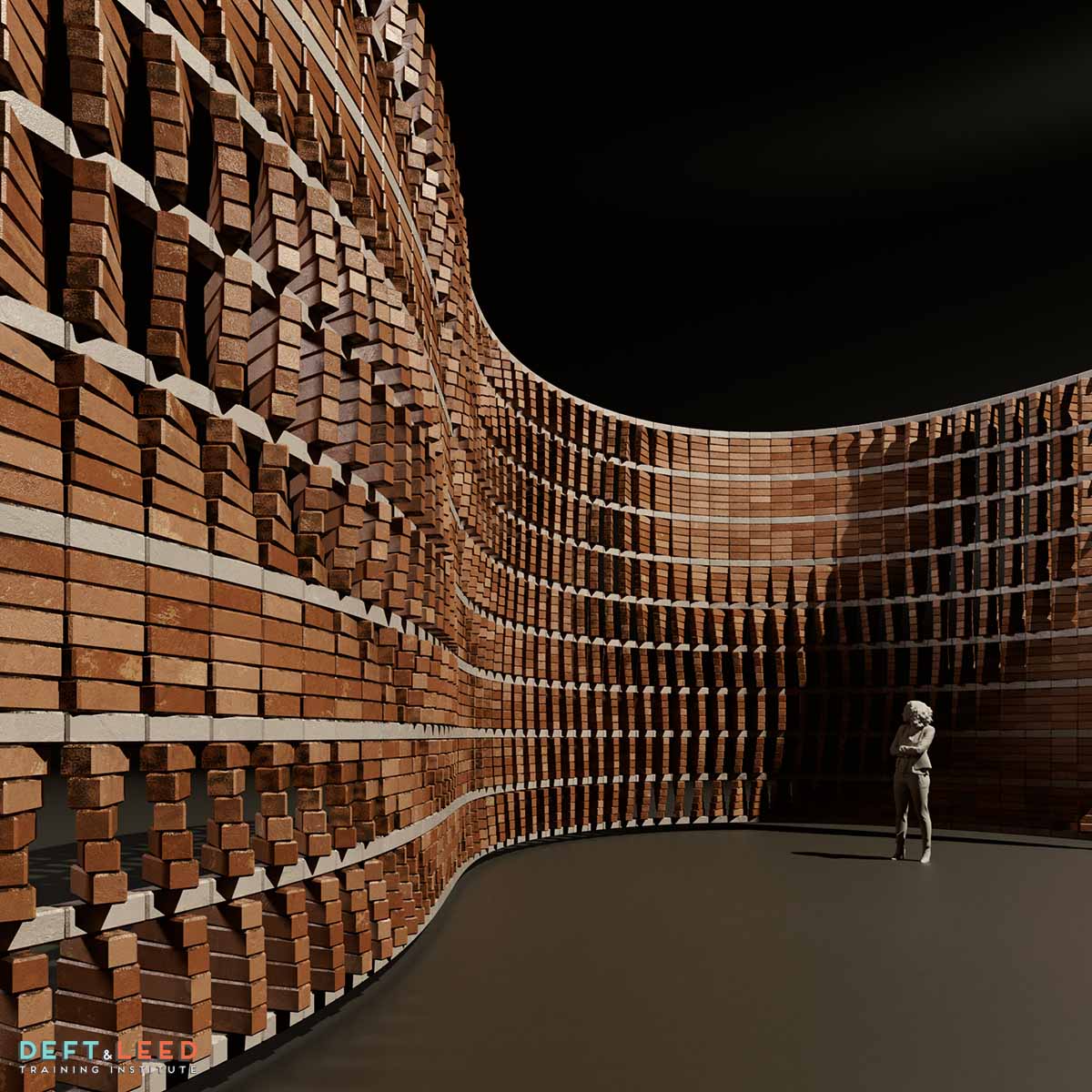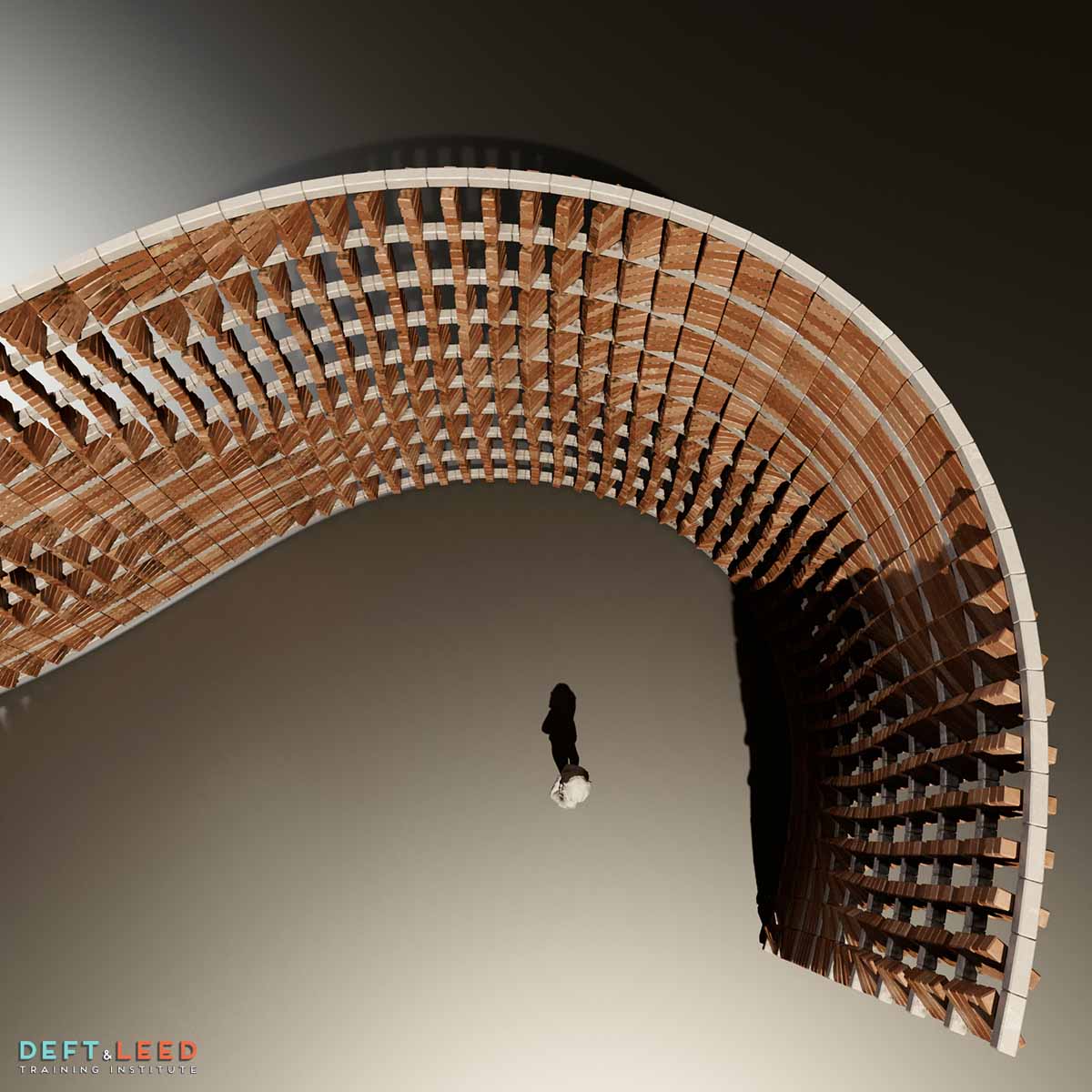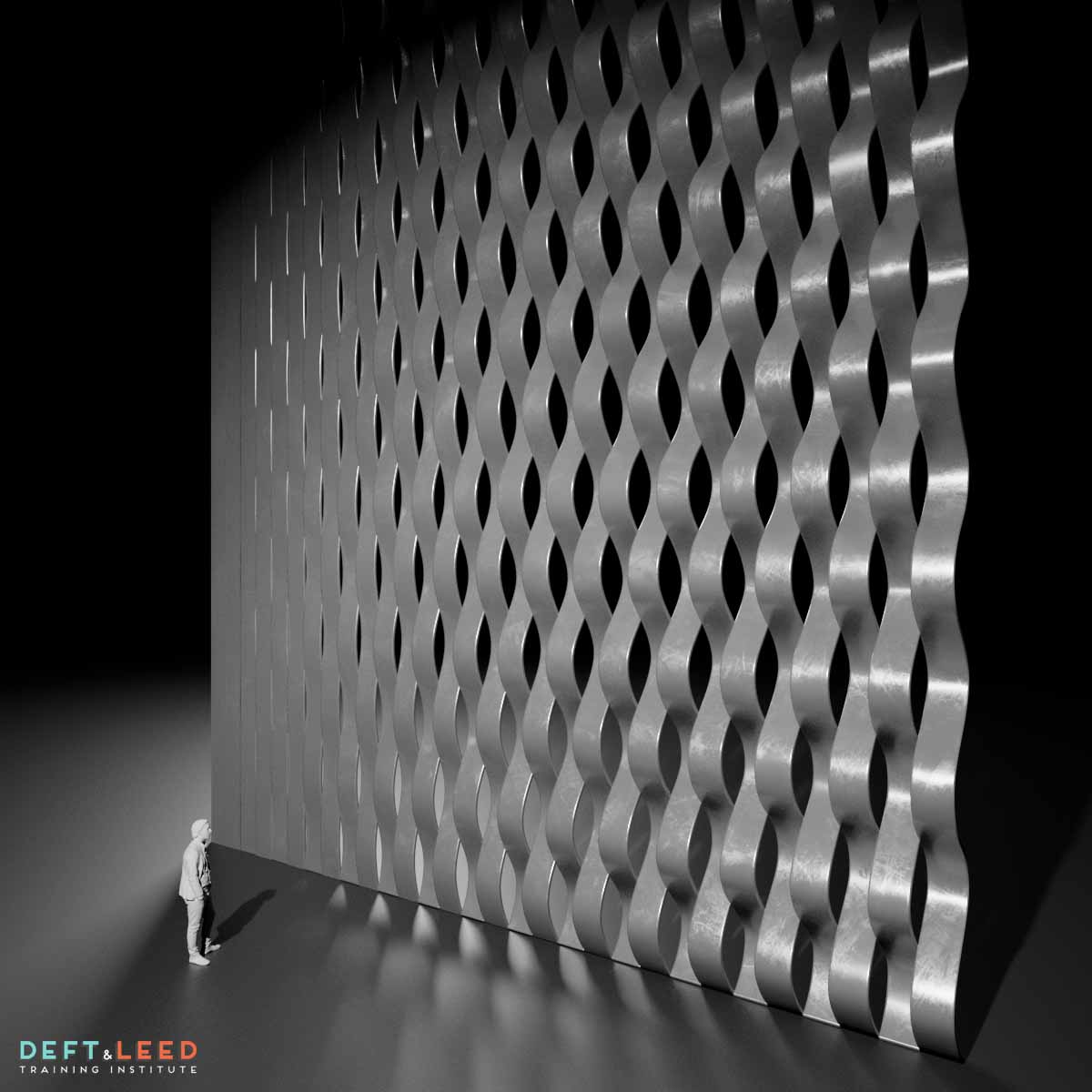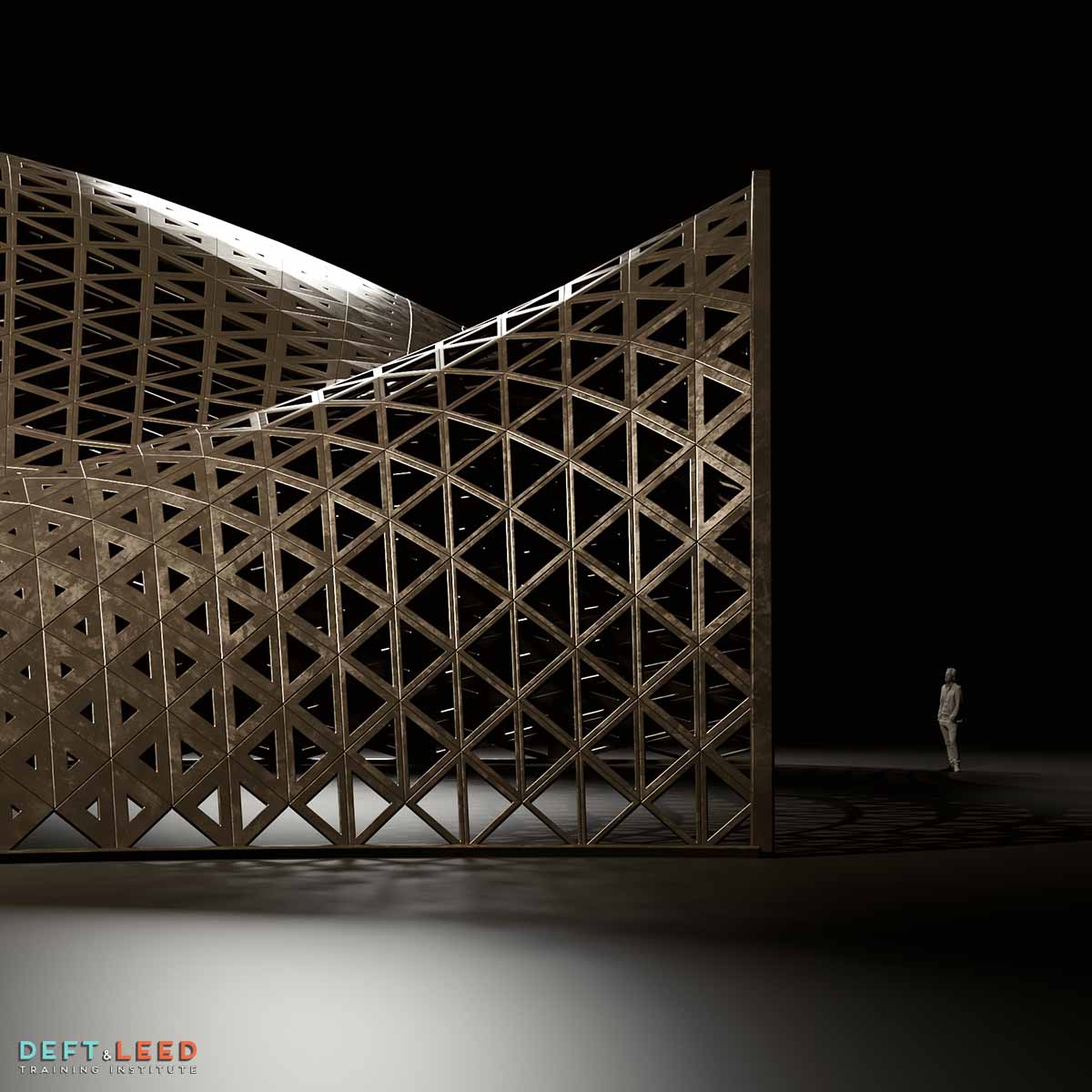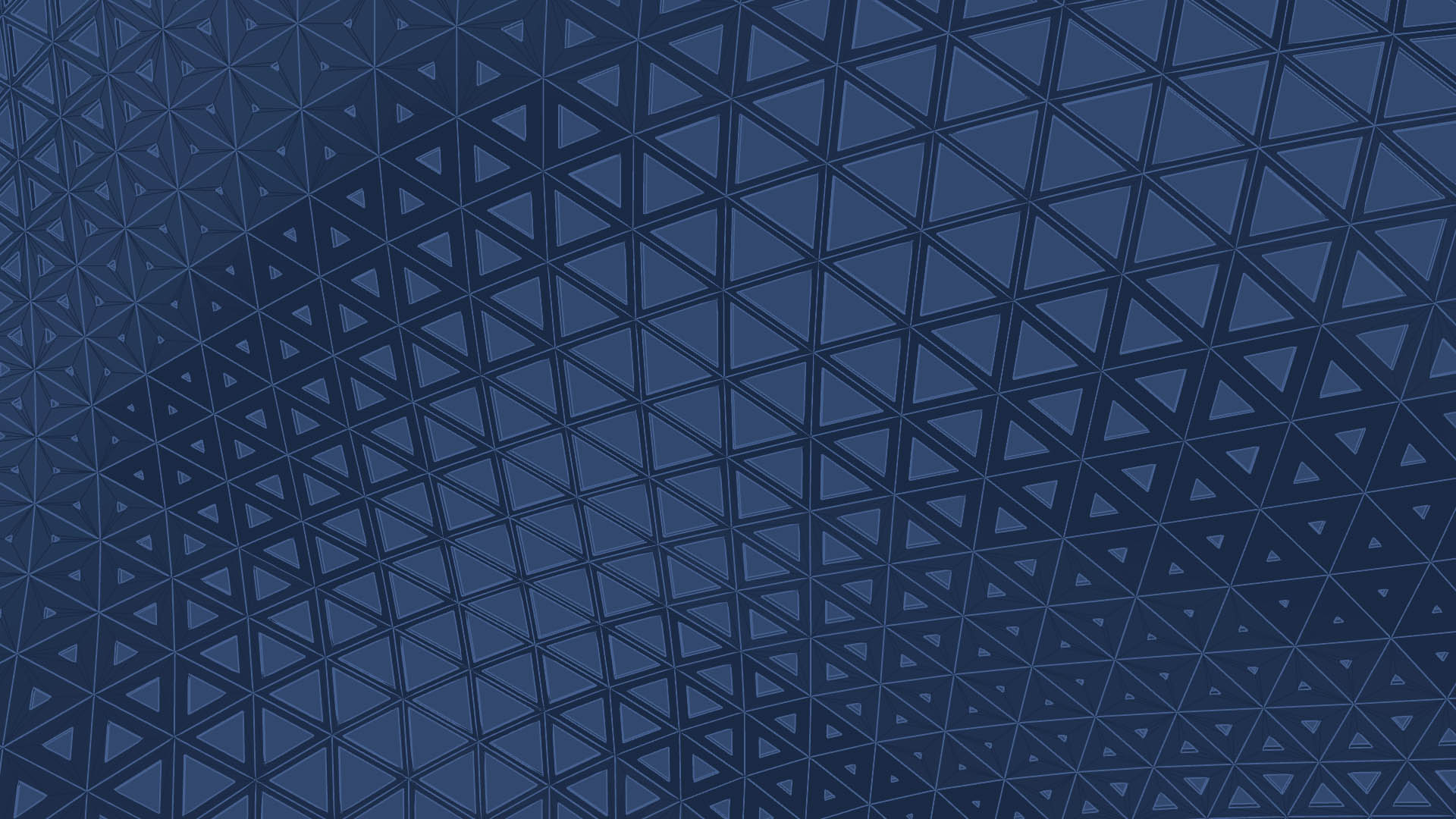
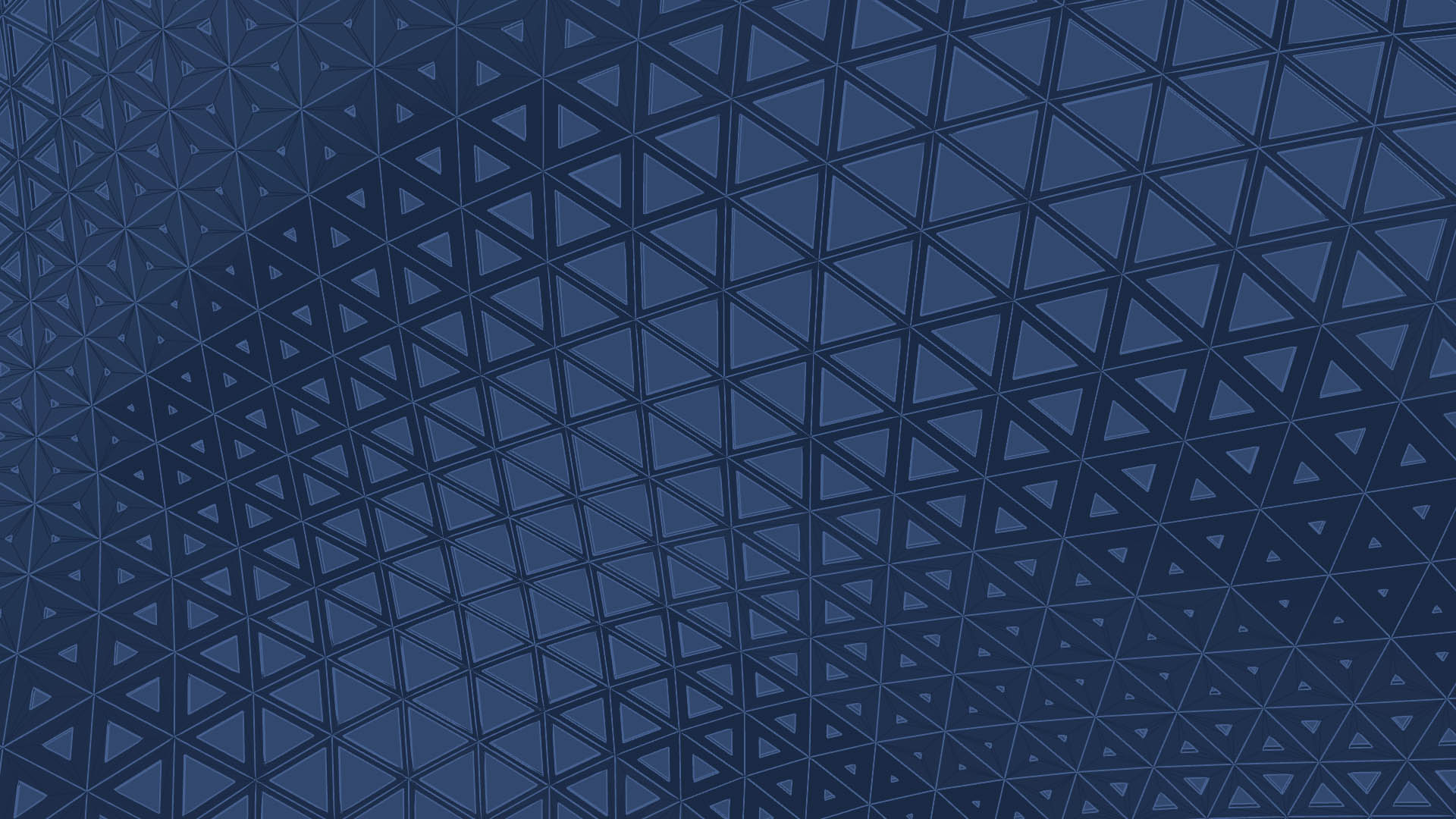
LEARN TO CREATE, MODIFY AND IMPORT GRASSHOPPER SCRIPTS FOR FACADE DESIGN
Eliminate the guesswork and endless YouTube tutorials – Conquer the challenge of parametric design by learning from an industry expert, and build a solid foundational understanding of Grasshopper



FUNDAMENTALS OF GRASSHOPPER DATA MANAGEMENT
The initial workshop sessions are dedicated to understanding the behind-the-scenes of how data is stored in Grasshopper. Learning to manipulate Data Trees and algorithmic logic to your advantage will give you a strong foundation in Grasshopper for not only facade design - but any future script you’d create!
BECOME A PARAMETRIC THINKER, NOT JUST A MODELER
Students find learning Grasshopper an overwhelmingly difficult task, and often resort to copy-pasting scripts by following along YouTube tutorials without fully understanding the underlying concepts. We created this workshop specifically to address this problem - to offer quality training that emphasizes conceptual development over mere copy-pasting!
DYNAMIC, ADAPTIVE SCRIPTS FOR YOUR FACADES
Over the six sessions of the workshop, students will cover three projects of increasing complexity - starting from the basics to dynamic facade scripts that can be applied to curves and even free-form surfaces!



WORKSHOP OUTLINE
SESSION 1
THE FUNDAMENTALS
Intro: What Is Grasshopper?
Intro: Running Grasshopper & Parametric Design essentials demo
Overview of Interface and Navigation
Overview of Parameters and Inputs
Overview of the essential Nurbs Curve Components
Data Trees: How is data stored in Grasshopper?
Using Components to visualize data storage
Understanding Tree Paths (Branches) and Lists
Data Tree Components Set 1: Drafting and Flattening Tree Branches
Understanding Fancy Wire Representations
SESSION 2
THE FUNDAMENTALS (CONTINUED)
Data Tree Components Set 2: Manipulating Lists and Indices
Basic toolset for using Curves to create Surfaces
Joining Surfaces and Extracting Edges as Curves
Creating Pipe Surfaces using Curves
Previewing and Extracting (Baking) Grasshopper geometry
SESSION 3
THE BRICKS FACADE
Understanding Curve Divide Components
Creating a Brick object in Grasshopper: Defining, Transforming for placement on XY plane, and Filleting for detail
Distributing Bricks along a Curve using the Orient Component
Understanding Reference Frames to correctly orient geometry
Understanding Vectors and defining custom Vectors
Using the Series Component to create multiple Brick layers
Data Tree Components Set 3: Manipulating Data Trees using custom Masks
SESSION 4
THE BRICKS FACADE CONTINUED
Projecting Curves onto Breps
Creating Attractor Curves
Using the Closest Point Component to extract Distances between a set of Points and a Point Cloud
Understanding Domains and Remapping of Domains
Using the Graph Mapper
SESSION 5
THE DIAGRID FACADE
Rebuilding Curves
Creating Extrusions using Curves
Dividing Surfaces into Grids
Understanding UV Parameters and Reparametrization of Surfaces
Data Tree Components Set 4: Shifting and Merging Tree Branches
Locating Surface Centroids and using them for Transformations (Scaling)
Creating and Rebuilding Loft Surfaces
SESSION 6
THE DIAGRID FACADE CONTINUED
Creating an Attractor Curve to control the opening size of each triangular element in Diagrid Façade
Converting the Surface into a Mesh
WHO IS IT FOR?
ARCHITECTURE AND INTERIOR DESIGN STUDENTS
We created this workshop because students of design repeatedly requested it! Many students feel that their creative output is limited by their struggle with Grasshopper, and we therefore designed this workshop to teach students parametric workflows that will set them apart from their peers!
JUST SHOW UP AND LEARN!
Students will be provided with a reference manual in the first session containing notes on all tools covered! Follow along comfortably, without the hassle of taking notes. Laptops with pre-installed Rhino / Grasshopper are provided as well!
STUDENT TESTIMONIALS




The workshop was extremely helpful and informative and allowed me to move past linear extrusions, giving me the skills needed to finally start designing more organic architectural forms! Prior to this workshop, I have been held back in terms of modeling, but now that I’ve learned about Rhino’s curves, surfaces, and subdivision modeling tools, I now feel more confident in my digital modeling skills.
Meera Lootah
Architecture Student, AUS




The Rhino intermediate to advanced modelling workshop helped me utilise many tools that I have not previously used on Rhino and gave me a good start on how to use them. I also learnt more about tools I used previously. The workshop contained alot of information but is well taught step by step with a patient instructor. From the outcome of the workshop and the final process or renderings, I now feel more rewarded and confident in using previously known as well as new tools on Rhino for me.
Soha Abdalgawad
Architecture Student, AUS




The workshop was really nice and effective in teaching me how to deal with parametric designs. This was my first time learning this kind of organic modeling, and thankfully the course went very smoothly. The instructions were easy to follow.
Habiba Mohamed
Architecture Student, AUS


The workshop was very helpful in terms of modeling organic architecture, I’ve always been stuck on creating linear geometry but this workshop pushed me in creating different kinds of curves and surfaces that i could implement in my future design and coursework.
Sherina Al Thani
Architecture Student, AUS


This workshop was very helpful in teaching me how to model organically as I had no prior experience in non-linear extrusions but felt like it was time to learn! The content was explained smoothly and the many projects helped build progressively on the commands learnt, now I’m excited to incorporate more curves and smooth surfaces in my future work.
Yara Soliman
Architecture Student, AUS
instructor


Wasay Ahmad
For 15 years, Wasay has provided visualization services to architects and interior designers in Dubai – as a Team Lead who helped set up a boutique rendering firm, as a freelancer with Dubai Media City, and since 2014 as Founder and Lead Artist of AWA Design – an architectural visualization firm providing high-end rendering services to interior designers and architects.
instructor's portfolio
Visit awa-design.com for the instructor's complete professional portfolio



SCHEDULE
More workshops are being scheduled, so please check back in few days. Or get in touch with us to stay updated on the schedule
ONE-TO-ONE CONSULTATION
PLEASE NOTE: THIS WORKSHOP IS ALSO AVAILABLE AS A ONE-TO-ONE CONSULTATION.
IF THAT INTERESTS YOU, PLEASE GET IN TOUCH WITH US THROUGH WHATSAPP, OR VISIT OUR INSTAGRAM PAGE BY CLICKING HERE TO SEND US A MESSAGE.



frequently asked questions
Who is this workshop meant for?
Basic familiarity with the Rhino interface and modeling toolset is necessary to attend this workshop.
This workshop has been designed specifically for university students studying architecture or interior design.
However, it is open to working professionals of any field, university students studying other disciplines, high school students, or anyone that has an interest in exploring the field of 3D rendering with a focus on architectural visualization.
Basic familiarity with the Rhino interface and modeling toolset is necessary to attend this workshop.
Are there any special requirements to attend this workshop? Do I need to bring my own laptop / computer?
Basic familiarity with the Rhino interface and modeling toolset is necessary to attend this workshop.
All computer / hardware requirements will be fulfilled by DEFT & LEED. We will provide each student with their own workstation that has all the necessary software pre-installed on it. The student will be able to use the workstation during each session of the workshop.
Will I be supplied with any support material upon completion of this workshop?
Upon completion of the full workshop, students will be provided with a reference manual containing notes on all tools covered during the various sessions. The source files of all workshop projects will be supplied to you upon completion of the workshop.
Where will the workshop be held?
The workshop will be held at Office 608 in Westburry Office Tower in Business Bay, Dubai:
Westburry Tower 1 is a 5-minute drive or 20-minute walk from the Business Bay Metro Station. Paid parking is available in the building parking lot (visitor’s section). A public parking lot is situated across the building next to Carrefour.
Should COVID 19 restrictions grow stricter in the future, we are prepared to use online-only platforms for training and will notify registrants through email prior to the commencement of any such training.
When and how do I pay?
Fees must be paid in full during the registration process.
Students can pay the fee via online credit card payment or bank transfer.
If you choose to pay through bank transfer, you will be sent an email containing an invoice with bank account details. Instructions will be provided in the email.
What is your payment / refund policy?
Refunds will be provided under the following conditions:
- If the client submits a request for cancellation at least 72 hours prior to the date of commencement of the workshop, a full refund of the fees will be made.
- If the client submits a request for cancellation at least 24 hours prior to the commencement of the workshop, 50% of the fees will be refunded.
However, if the client submits a request for cancellation at any time after the commencement of a workshop, no refunds will be made.
In all scenarios, a written written request for cancellation must be submitted. Submit this cancellation request via Whatsapp or by email to info@deftandleed.com.
No refunds will be made for registrants who fail to turn up for the first session and have not submitted a formal written request for cancellation.
Refunds will be made onto the original mode of payment and will be processed within 10 to 45 days depends on the issuing bank of the credit card.
Couldn’t find the answer you’re looking for? Check out our complete FAQ Guide or Get in touch directly