ELEVATE YOUR ARCHITECTURAL ILLUSTRATIONS!
Photoshop can be a designer's best friend! Learn effective post-production workflows and quickly create advanced effects in Photoshop that are difficult to achieve through rendering alone.



PROJECT-BASED LEARNING
Through step-by-step tutorials, students enrolled in this workshop develop 2 projects over the duration of the workshop. Each project requires the use of unique workflows and toolsets available in Photoshop.
NO PRIOR KNOWLEDGE REQUIRED
The workshop is designed for participants with no prior experience with Photoshop. Starting from scratch ensures all the tools and basics are covered thoroughly and introduces a non-destructive workflow.
RENDER ELEMENTS (OPTIONAL UNIT)
A simple render can be transformed into a stunning atmospheric illustration if render elements are correctly utilized. Learn the correct workflows for compositing render elements through layer management, masks, and blend modes. Brighten highlights, exaggerate reflections, or enhance volumetric effects - take full control of your renderings!



WORKSHOP OUTLINE
UNIT 1 - THE ESSENTIALS
SESSION 1
THE BASICS
Overview of the Photoshop interface, work area, canvas, tool panels, and document creation and navigation
Overview of resizing, cropping, layers, color and levels adjustments, and custom selection tools
Overview of Brushes and color tools
Introduction to basic photo-retouching tools, including the Clone Stamp and Spot Heal brushes
Introduction to Masking
SESSION 2
PROJECT PART 1
Using Masks to add finishes to a greyscale rendering
Moving beyond the frame - cropping elements to add dynamism to compositions
Using masking and object isolation techniques for adding scale-figures and foliage
Color-correction of finishes to create various color palettes
Utilizing layer Blend Modes to apply texture to the composition
SESSION 3
PROJECT PART 2
Overview of custom brushes and advanced brushing techniques
Creating custom brushes for adding stylized foliage and textural effects
Adding volumetric / glow effects, and smoke / fog effects using a combination of brushes and filters
Using layer adjustments for advanced color-toning of the final composition
SESSION 4
REVIEW + NEW WORKFLOWS
Opportunity to practice techniques learned in prior sessions and ask questions
Overview of general workflows for exporting Render Elements from popular rendering engines such as Vray and Corona
Overview of correct workflows for compositing Render Elements in Photoshop and employing them for creating a variety of effects, including adjustment of exposure, exaggeration of reflective / refractive effects, color-tone adjustments, and enhancing volumetric effects
WHO IS IT FOR?
ARCHITECTURE AND INTERIOR DESIGN STUDENTS
Your arsenal of architectural visualization skills is incomplete without a thorough knowledge of Photoshop. The second optional unit, RENDER ELEMENTS, is ideal for students who are using rendering engines such as Vray and Corona to produce their images!
ALL DESIGN ENTHUSIASTS
Working design professionals, university students, high school students, or anyone who has an interest in learning the fundamentals of Adobe Photoshop, with a focus on architectural visualization.
JUST SHOW UP AND LEARN!
Students will be provided with a detailed reference manual containing notes on every aspect of the tools covered during the various sessions. No need to take notes during the sessions or even bring a laptop. All equipment and software provided during the workshop!
STUDENT TESTIMONIALS


I wasn’t sure if I wanted to take this photoshop course as a lot of people told me to just learn how to use the software through YouTube videos. Luckily, I chose to take the course and I am so thankful that I did. I didn’t know what I was missing and had no idea where to start looking, this course sent me in the right direction and cleared up a lot of things for me. I personally need to ask basic questions and sometimes need to be shown exactly where a tool is or how it works for me to understand it. Wasay addressed all my questions clearly and showed me step by step how to operate them. I would definitely recommend it to anyone to take this course as I don’t think I would’ve learned the things that I did otherwise on the internet.
Ahmad El-Anas
Architecture Student, AUS



A very informative workshop that takes us through the basic workflow of creating an atmospheric architectural illustration while teaching us the Photoshop interface as well as how to frame our renders, situate our scale figures and make them look natural, as well as creating fog through customized brushes. We also had the freedom in selecting the textures as well as the overall look of our renders. After this workshop, I feel much more confident with my architectural representation skills.
Meera Lootah
Architecture Student, AUS



Photoshop is an especially useful software to use for Architecture and Interior Design students. As an Interior Design student, I thought I had a pretty good grasp of Photoshop before attending this workshop, however I realized there were so many different tools and techniques I never knew about, and this workshop helped me understand them better and use them on my projects. I highly recommend this workshop for anyone willing to learn more about Photoshop and use it on their Architectural and Interior Design renders.
Esra Zamin
Interior Design Student, AUS
The workshop was organized to help students understand the basics of using Photoshop to create realistic, high-quality architectural atmospheric illustrations. Teaching us how to layer materials, casting light and shadows in areas to appear natural, creating a fog-like atmosphere by generating a textured bitmap using the brush tool. After this workshop, I gained a lot of knowledge using photoshop, which will also save me time when finalizing my renders.
Sherina Al Thani
Architecture Student, AUS
instructor


Wasay Ahmad
For 15 years, Wasay has provided visualization services to architects and interior designers in Dubai – as a Team Lead who helped set up a boutique rendering firm, as a freelancer with Dubai Media City, and since 2014 as Founder and Lead Artist of AWA Design – an architectural visualization firm providing high-end rendering services to interior designers and architects.
instructor's portfolio
Visit awa-design.com for the instructor's complete professional portfolio



SCHEDULE
More workshops are being scheduled, so please check back in few days. Or get in touch with us to stay updated on the schedule
ONE-TO-ONE CONSULTATION
PLEASE NOTE: THIS WORKSHOP IS ALSO AVAILABLE AS A ONE-TO-ONE CONSULTATION.
IF THAT INTERESTS YOU, PLEASE GET IN TOUCH WITH US THROUGH WHATSAPP, OR CLICK HERE TO INQUIRE.



frequently asked questions
Who is this workshop meant for?
This workshop has been designed specifically for university students studying architecture or interior design.
However, it is open to working professionals of any field, university students studying other disciplines, high school students, or anyone that has an interest in exploring the field of 3D rendering with a focus on architectural visualization.
Are there any special requirements to attend this workshop? Do I need to bring my own laptop / computer?
All computer / hardware requirements will be fulfilled by DEFT & LEED. We will provide each student with their own workstation that has all the necessary software pre-installed on it. The student will be able to use the workstation during each session of the workshop.
Will I be supplied with any support material upon completion of this workshop?
Upon completion of the full workshop, students will be provided with a detailed reference manual containing notes on every aspect of the tools covered during the various sessions. Therefore, it will not be necessary to take your own notes during the sessions.
The source files of all workshop projects will be supplied to you upon completion of the workshop. The source files contain valuable assets that you will be free to use in your future projects.
Can I register for only Unit 2 (Render Elements)?
Since success in Unit 2 depends on applying techniques learned in Unit 1, registering for Unit 2 only is not possible.
Where will the workshop be held?
The workshop will be held at the Blue Bay Tower in Business Bay, Dubai:
Blue Bay Tower is a 5-minute drive or 20-minute walk from the Business Bay Metro Station. Paid parking is available in the building parking lot (visitor’s section). A public parking lot is situated next to the building as well.
Should COVID 19 restrictions grow stricter in the future, we are prepared to use online-only platforms for training and will notify registrants through email prior to the commencement of any such training.
When and how do I pay?
Fees must be paid in full during the registration process.
Students can pay the fee via online credit card payment or bank transfer.
If you choose to pay through bank transfer, you will be sent an email containing an invoice with bank account details. Instructions will be provided in the email.
Couldn’t find the answer you’re looking for? Check out our complete FAQ Guide or Get in touch directly








