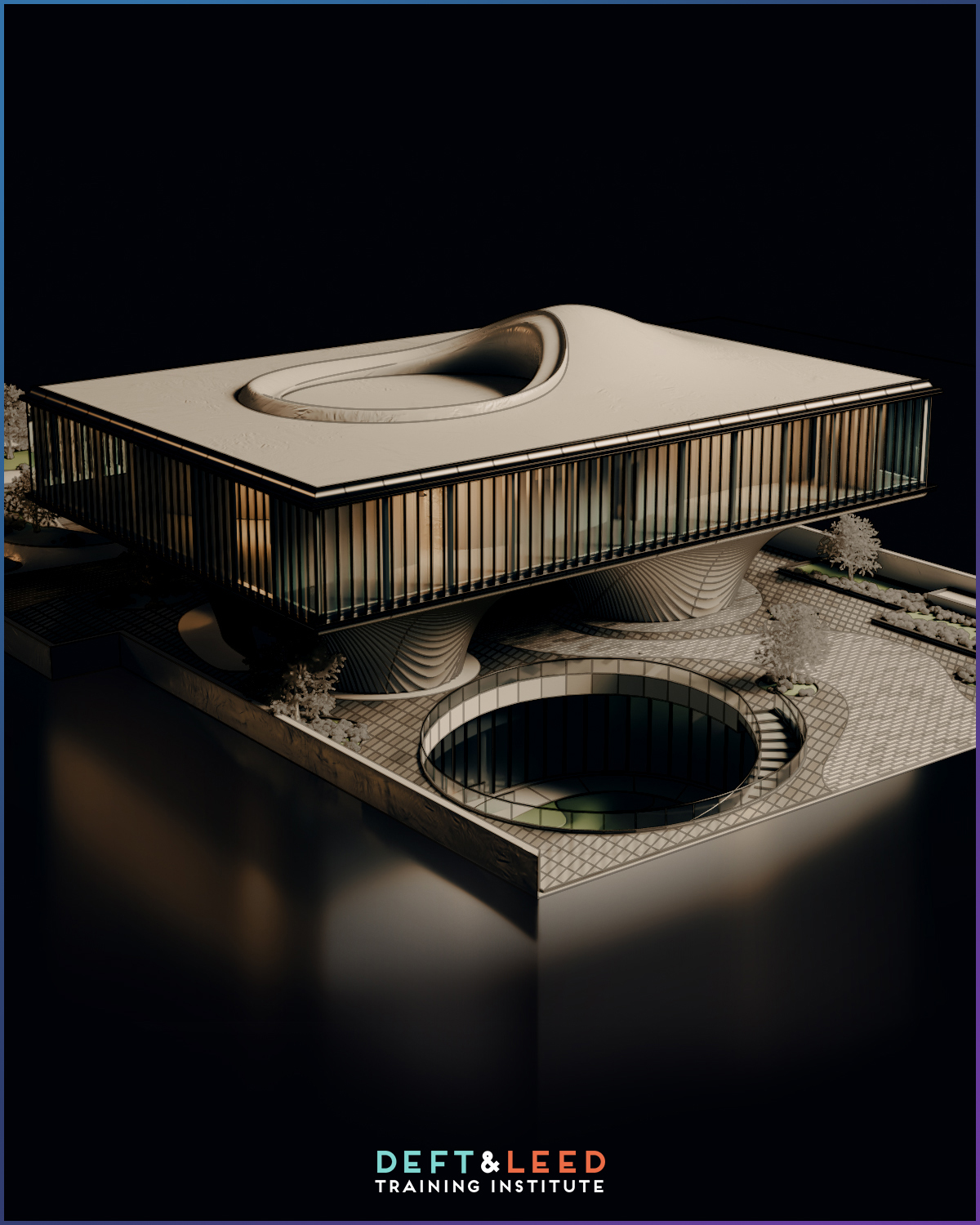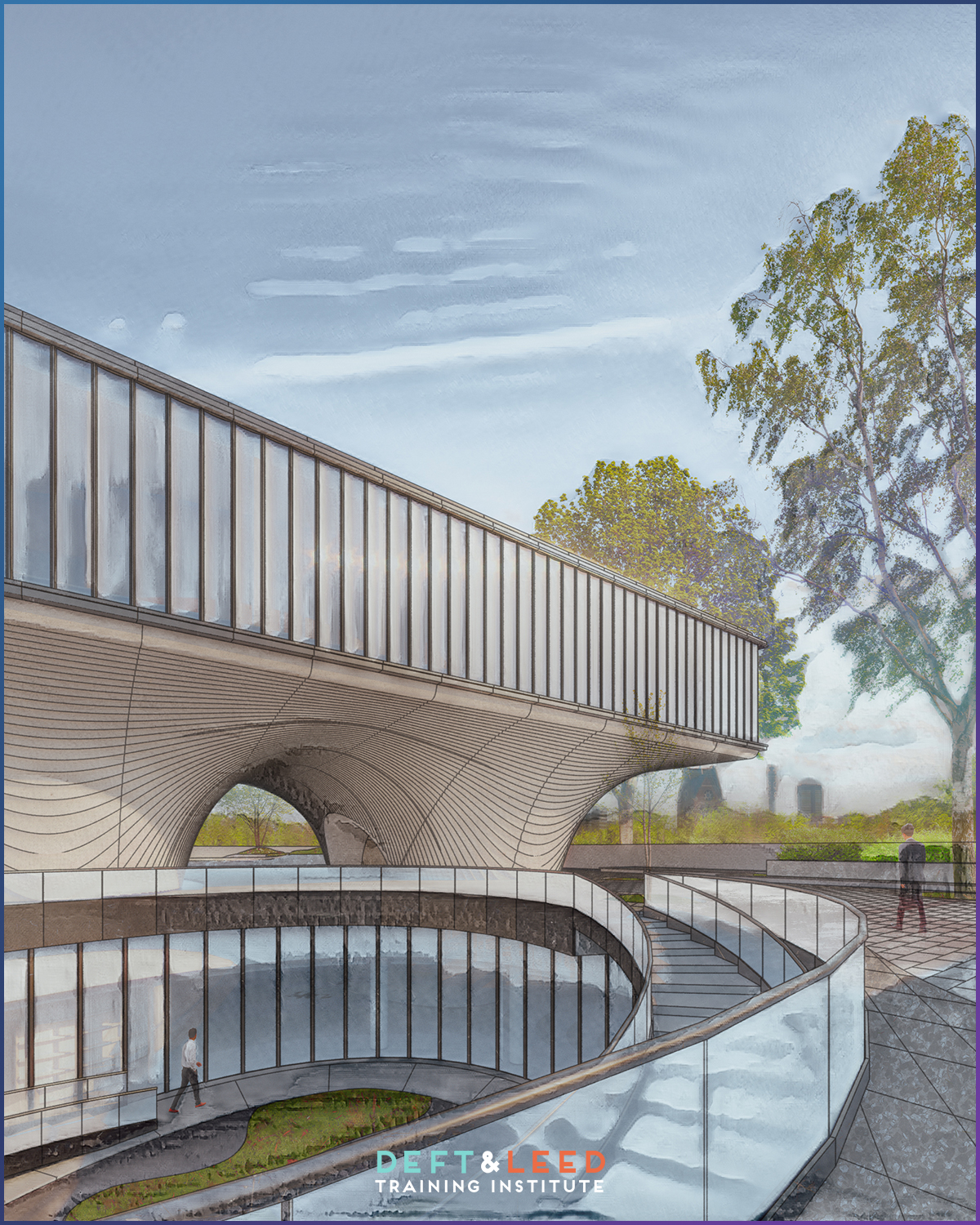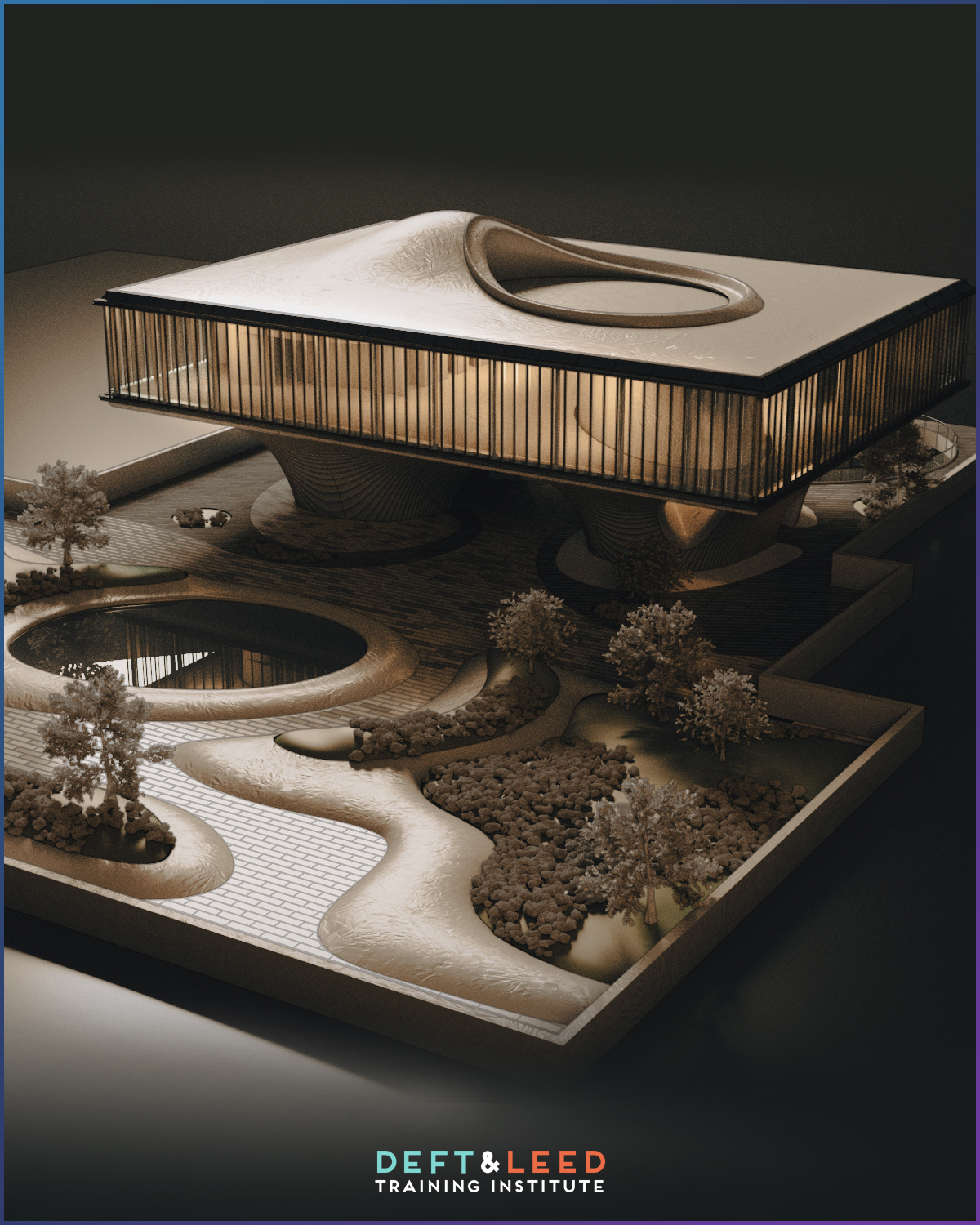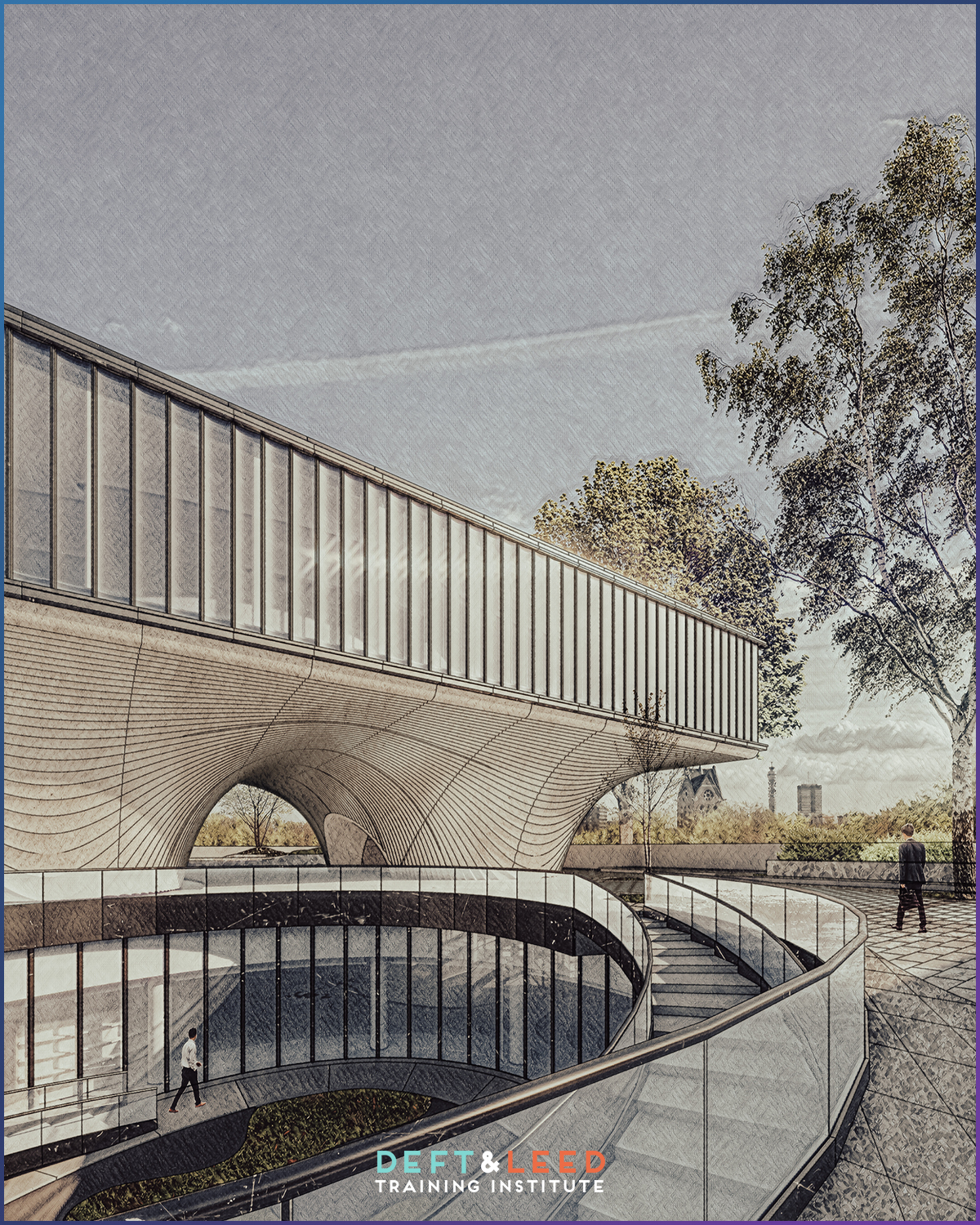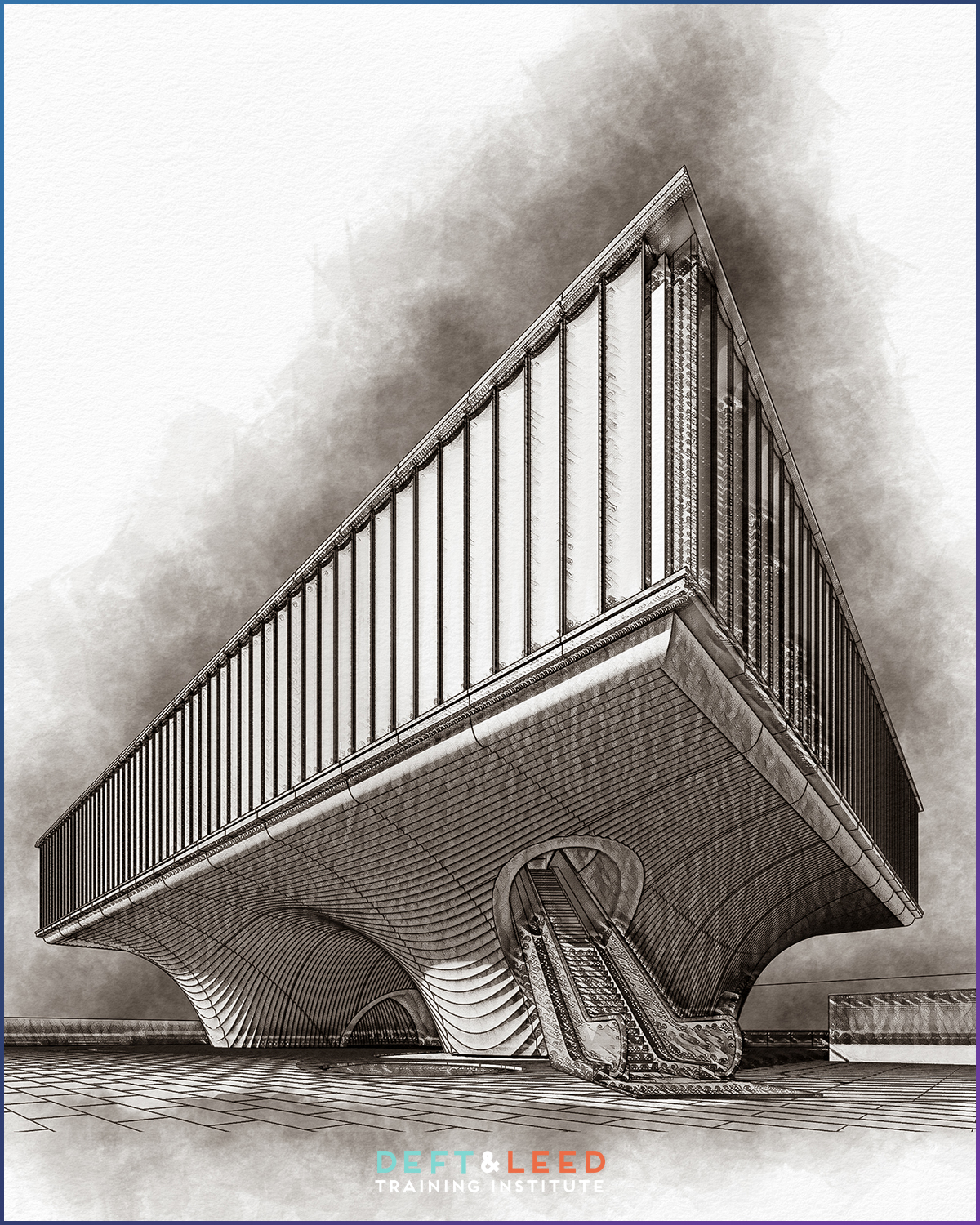ELEVATE YOUR ARCHITECTURAL RENDERINGS!
Struggling to cope with submissions and deadlines? Learn the tricks for producing stylized renderings of your architectural projects in the least amount of time.



3 PROJECTS USING WORKFLOWS DESIGNED FOR EFFICIENCY
Through step-by-step tutorials, students enrolled in this workshop will create 3 different styles of architectural renderings using a combination of Rhino, Vray, and Photoshop. Emphasis is given on learning the quickest possible workflows to produce each style of rendering.
DESIGNED FOR BEGINNER & INTERMEDIATE USERS
Only a basic familiarity of Vray and Photoshop is necessary to attend. The workshop will introduce beginner / intermediate level workflows to students, and will cover everything from setting up a basic Vray lighting rig for your architectural projects, to correctly using render elements (such as contours), and effectively compiling your renders in Photoshop for more stylized results.



WORKSHOP OUTLINE
SESSION 1
PROJECT 1: SCALE MODEL STYLE RENDERING IN RHINO + VRAY
Overview of the V-Ray Asset Editor
Overview of the V-Ray Frame Buffer
Overview of V-Ray render settings for draft previews and final renderings
Setting up a basic ‘studio’ lighting rig in V-Ray for the ‘scale model look’
Overview of basic Material creation and application in V-Ray
Overview of the PBR Materials workflow – Diffuse, Roughness, Normal, and Metalness
Understanding Texture Mapping and UVW coordinates. Setting up UVW mapping to control mapping size, direction, and tiling repetition
SESSION 2
PROJECT 1: CONTINUED
Creating custom Materials that simulate the ‘scale model look’
Using Vray Scattering tools to distribute ‘foliage’ on the scale model
Adding interior light sources in the model
Setting up Render Elements for post-production in Photoshop
Compiling renders in Photoshop and adjusting individual render elements for tweaking look / feel of renders
Using the Camera Raw Filter for tone-mapping of the renders
SESSION 3
PROJECTS 2 & 3: PREPARING YOUR RHINO MODEL AND PHOTOSHOP BASICS
Discussion on setting up effective camera angles to showcase your Rhino model
Setting up a basic Vray Sun & Sky lighting system as a base for post-production in Photoshop
Basic material setup in Vray for manipulation later in Photoshop
Overview of essential Photoshop skills, including masking, adding scale-figures + foliage, utilizing layer Blend Modes for applying texture, and creating custom brushes.
SESSION 4
PROJECTS 2 & 3: CONTINUED
Using masking and object isolation techniques for adding scale-figures and foliage
Utilizing layer Blend Modes to apply texture to the composition
Creating custom brushes for adding stylized foliage and textural effects
Using layer adjustments for color-toning of the final composition
Using Neural Filters in Photoshop to create stylized iterations of the composition
WHO IS IT FOR?
ARCHITECTURE AND INTERIOR DESIGN STUDENTS
This workshop has been designed through consultations with university students studying design. Students are often required to make submissions under tight deadlines, in a rendering style that is non-photorealistic in its implementation. We created this workshop to exactly respond to that requirement!
ALL DESIGN ENTHUSIASTS
Professionals working in architectural / interior design fields, university students, high school students, or anyone who has an interest in learning the fundamentals of Vray in Rhino and Adobe Photoshop, can all benefit greatly from this workshop
JUST SHOW UP AND LEARN!
If you don't have access to a laptop or the tools covered in this workshop, no problem! Laptops with all necessary tools pre-installed will be provided to you!
STUDENT TESTIMONIALS




The workshop was extremely helpful and informative and allowed me to move past linear extrusions, giving me the skills needed to finally start designing more organic architectural forms! Prior to this workshop, I have been held back in terms of modeling, but now that I’ve learned about Rhino’s curves, surfaces, and subdivision modeling tools, I now feel more confident in my digital modeling skills.
Meera Lootah
Architecture Student, AUS




The Rhino intermediate to advanced modelling workshop helped me utilise many tools that I have not previously used on Rhino and gave me a good start on how to use them. I also learnt more about tools I used previously. The workshop contained alot of information but is well taught step by step with a patient instructor. From the outcome of the workshop and the final process or renderings, I now feel more rewarded and confident in using previously known as well as new tools on Rhino for me.
Soha Abdalgawad
Architecture Student, AUS




The workshop was really nice and effective in teaching me how to deal with parametric designs. This was my first time learning this kind of organic modeling, and thankfully the course went very smoothly. The instructions were easy to follow.
Habiba Mohamed
Architecture Student, AUS


The workshop was very helpful in terms of modeling organic architecture, I’ve always been stuck on creating linear geometry but this workshop pushed me in creating different kinds of curves and surfaces that i could implement in my future design and coursework.
Sherina Al Thani
Architecture Student, AUS


This workshop was very helpful in teaching me how to model organically as I had no prior experience in non-linear extrusions but felt like it was time to learn! The content was explained smoothly and the many projects helped build progressively on the commands learnt, now I’m excited to incorporate more curves and smooth surfaces in my future work.
Yara Soliman
Architecture Student, AUS
instructor


Wasay Ahmad
For 15 years, Wasay has provided visualization services to architects and interior designers in Dubai – as a Team Lead who helped set up a boutique rendering firm, as a freelancer with Dubai Media City, and since 2014 as Founder and Lead Artist of AWA Design – an architectural visualization firm providing high-end rendering services to interior designers and architects.
instructor's portfolio
Visit awa-design.com for the instructor's complete professional portfolio



SCHEDULE
More workshops are being scheduled, so please check back in few days. You can get in touch with us through WhatsApp, or visit our instagram page by clicking here and send us a message to stay updated on the schedule.
ONE-TO-ONE CONSULTATION
PLEASE NOTE: THIS WORKSHOP IS ALSO AVAILABLE AS A ONE-TO-ONE CONSULTATION.
IF THAT INTERESTS YOU, PLEASE GET IN TOUCH WITH US THROUGH WHATSAPP, OR VISIT OUR INSTAGRAM PAGE BY CLICKING HERE TO SEND US A MESSAGE.



frequently asked questions
Who is this workshop meant for?
This workshop has been designed specifically for university students studying architecture or interior design.
However, it is open to working professionals of any field, university students studying other disciplines, high school students, or anyone that has an interest in exploring the field of 3D rendering with a focus on architectural visualization.
Basic familiarity with the Rhino interface and modeling toolset is necessary to attend this workshop.
Are there any special requirements to attend this workshop? Do I need to bring my own laptop / computer?
Basic familiarity with the Rhino interface and modeling toolset is necessary to attend this workshop.
You can bring your own laptop to attend the workshop, but you must ensure that the latest versions of Rhino, Vray, and Photoshop are installed on your laptop. If you do not have a laptop, please let us know and we will supply you with one during the workshop that has all necessary tools pre-installed on it.
Will I be supplied with any support material upon completion of this workshop?
The source files of all workshop projects will be supplied to you upon completion of the workshop. You will also be given access to a library of 2D and 3D assets that you can utilize for non-commercial, academic projects only.
Where will the workshop be held?
The workshop will be held at Office 608 in Westburry Office Tower in Business Bay, Dubai:
Westburry Tower 1 is a 5-minute drive or 20-minute walk from the Business Bay Metro Station. Paid parking is available in the building parking lot (visitor’s section). A public parking lot is situated across the building next to Carrefour.
Should COVID 19 restrictions grow stricter in the future, we are prepared to use online-only platforms for training and will notify registrants through email prior to the commencement of any such training.
When and how do I pay?
Fees must be paid in full during the registration process.
Students can pay the fee via online credit card payment or bank transfer.
If you choose to pay through bank transfer, you will be sent an email containing an invoice with bank account details. Instructions will be provided in the email.
What is your payment / refund policy?
Refunds will be provided under the following conditions:
- If the client submits a request for cancellation at least 72 hours prior to the date of commencement of the workshop, a full refund of the fees will be made.
- If the client submits a request for cancellation at least 24 hours prior to the commencement of the workshop, 50% of the fees will be refunded.
However, if the client submits a request for cancellation at any time after the commencement of a workshop, no refunds will be made.
In all scenarios, a written written request for cancellation must be submitted. Submit this cancellation request via Whatsapp or by email to info@deftandleed.com.
No refunds will be made for registrants who fail to turn up for the first session and have not submitted a formal written request for cancellation.
Refunds will be made onto the original mode of payment and will be processed within 10 to 45 days depends on the issuing bank of the credit card.
Couldn’t find the answer you’re looking for? Check out our complete FAQ Guide or Get in touch directly